Let your friends and colleagues know that you’ll be joining WordCamp Asia in Bangkok, Thailand, on 17-19 February 2023 with these awesome graphics!
Download Your Images!
Download images from this page, and set them as cover images for your social account.
You can also upload it to your website, and then link it back to this website:
https://asia.wordcamp.org/2023/
- Covers/Images for Attendees (Online attendees are also welcome to use!)
- Covers/Images for Sponsors
- Covers/Images for Speakers
- Covers/Images for Volunteers
- Avatar Frames
Covers/Images for Attendees
Whether you’re an offline or online attendee, you’re welcome to use the images below!
Facebook cover:

Twitter cover:

Instagram / Website:

Covers/Images for Sponsors
Both corporate sponsors and micro-sponsors are welcome to use it. Thank you for your support!



Covers/Images for Speakers



Covers/Images for Volunteers
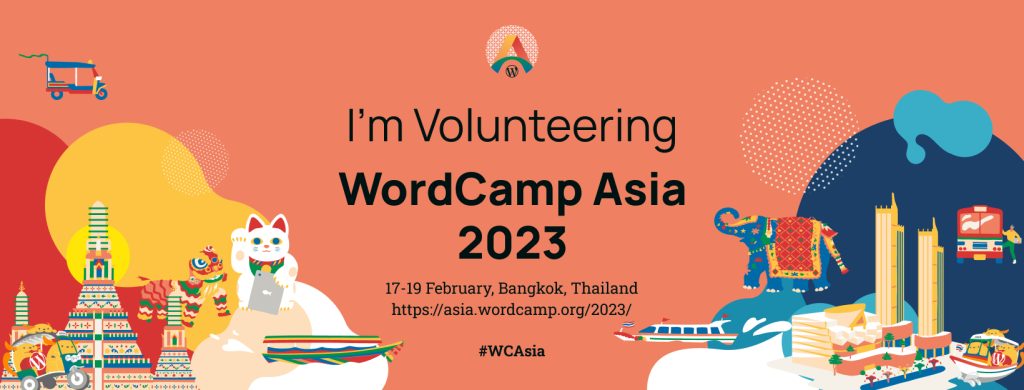


Avatar Frames
Download the PNG file below and add that frame to your profile picture.
If you don’t have any image editing software, you can use free design tools such as Canva or Figma.
In Canva, you can edit images in the following flow:
- Click ‘Create a design’.
- Select ‘Instagram Post (Square)’.
- Upload your profile picture and frame image in PNG format under ‘Upload files’.
- Drag and drop your profile picture as the base layer.
- Click the frame image and adjust it to cover the canvas.
- After editing, click ‘Share’ in the top right corner.
- Specify the size and click ‘Download’.




