If you have purchased a ticket but unable to attend the event, you may give away your ticket to someone else! Here are details on how you can transfer a ticket.
Hashtags
Use the following hashtag when you are looking for someone to transfer tickets from/to on social media:
How to transfer a ticket?
Step 1: Open Ticket confirmation email and click on the edit ticket information link.

Step 2: Click Edit information to update and save new attendee information.
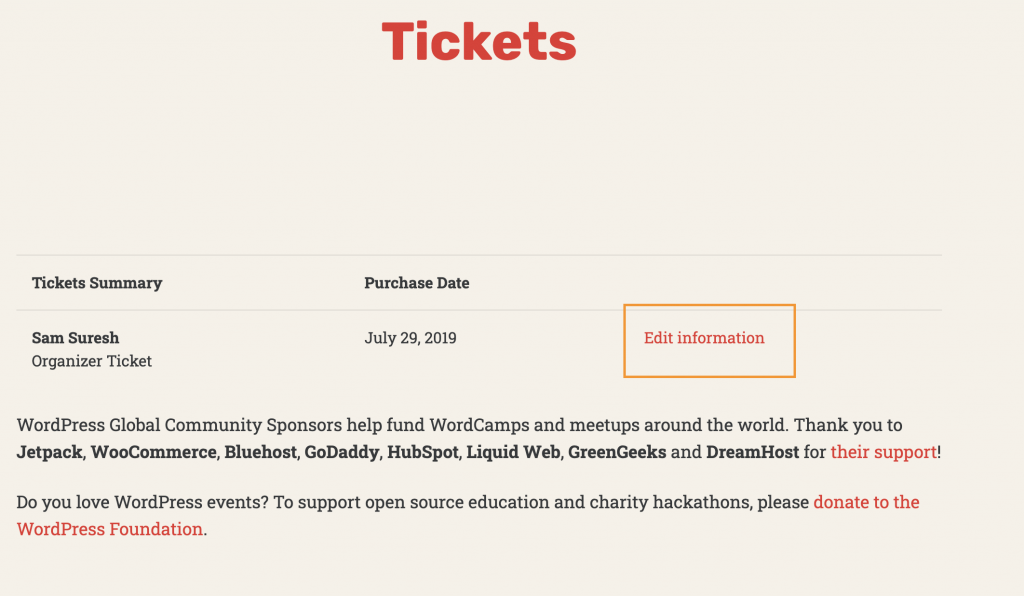
Step 3: Validate the transfer by checking the new user information here:
Once again, thank you for the overwhelming support from the WordPress community! See you soon in WordCamp Asia 2020!

